 Have you tried the Google moon gadget? At my work, I like to keep track of the phase of the moon. It can be a good indicator of how the boss is going to behave. So I was pleased to see Google lets me add a moon phase gadget to my home page.
Have you tried the Google moon gadget? At my work, I like to keep track of the phase of the moon. It can be a good indicator of how the boss is going to behave. So I was pleased to see Google lets me add a moon phase gadget to my home page.
But have you tried playing with it? Its default display, top image left, is the view from the Northern Hemisphere. If 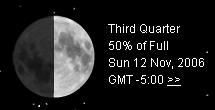 you click the >> symbol, you get the opportunity to view the moon as it would look from the Southern Hemisphere (bottom image left).
you click the >> symbol, you get the opportunity to view the moon as it would look from the Southern Hemisphere (bottom image left).
But wait! That's not all, take a look at the left side of the image. On the Southern Hemisphere, it is the same as the right side, only upside down. This moon has TWO Seas of Tranquility. The Northern Hemisphere view has the expected Sea of Copernicus (the face of the man in the moon with his bright 'eye').
I'm not writing to pick on the poor programmer who tried to get this right, ... well, not to much anyway, but merely to point out that the solution to displaying the moon as viewed from the Southern Hemisphere is absolutely simple: When we cross the equator heading south, we no longer see the moon in the southern sky, but in the northern sky. It's the same moon, just viewed from 'down under' .
All Google Moon needs to do is rotate the Northern Hemisphere image 180 degrees. Or vise versa if one is Southern Hemisphere-centric.
No comments:
Post a Comment